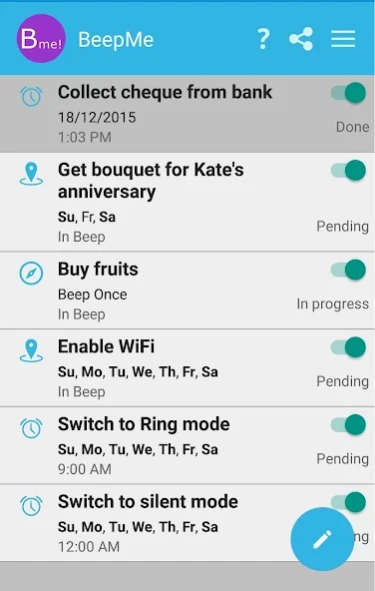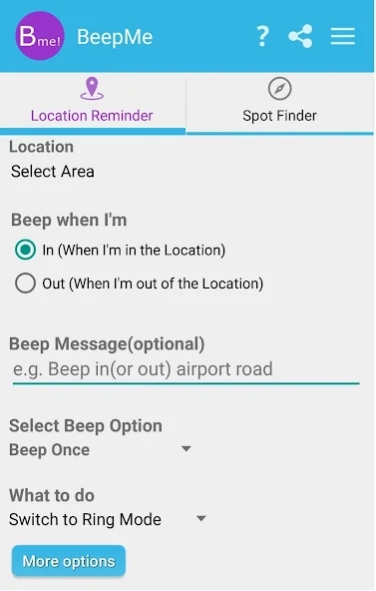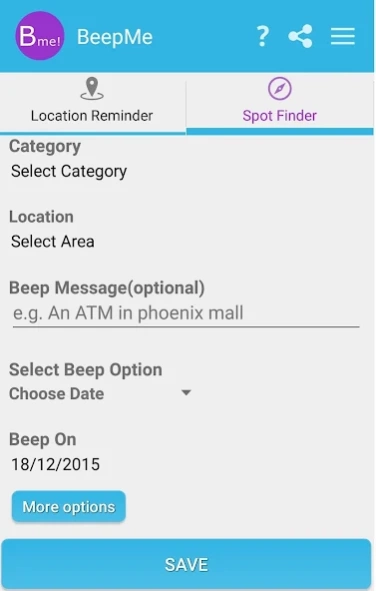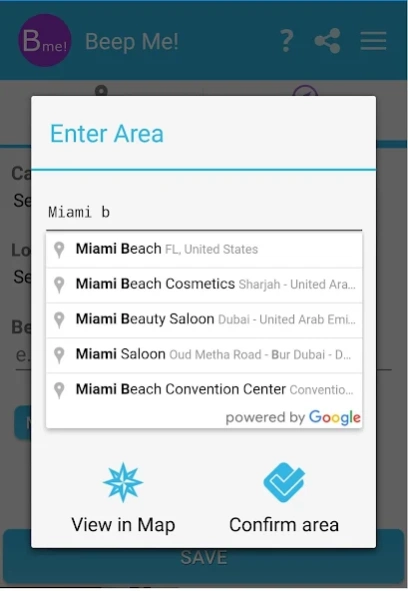Beep Me! - A location reminder 4
Free Version
Publisher Description
Beep Me! - A location reminder - A location based reminder app Beep & Alert on the GO. Find anything on YOUR way.
This is the free version of BeepMe!.
Get the ad free paid version from
https://play.google.com/store/apps/details?id=com.buddhitechno.beepmepaid
A location based reminder app
Beep & Alert on the GO
It’s not just an App, It’s a Spot finder.
A need locator and a crucial reminder.
We help you organize your life, Easy & handy.
Improve your personal life, smart and sophisticated.
Find anything! On YOUR way.
Notes & Tips for Location Beep
-> keep gps on
New features
Have you ever passed past your favorite grocery store on your way and forgotten that you were supposed to do some grocery shopping? Have you ever missed the chance to buy that favorite book or smartphone yet you were in the right place at the right time? If you have (and let’s be honest we have all experienced this at one time or the other), then the BeepMe! app is the solution to all your problems!
- • BeepMe! Is a user friendly reminder application.
- • The application gives you the power to set reminders that are pegged on your desired location. This is called a location beep.
- • You can also set the application to beep you and remind you of something at a specific time. This is called a time beep.
- • It is also important to highlight the spot finder option embedded in the app. This option allows you to tag a specific location for remembrance months or years in the future.
For example, some particular spot in the city may remind you of the first time you met your loved one. By using Spot finder, you can set a beep reminder that will alert you anytime you are near that spot.
Features of BeepMe!
1) Location reminder
The location reminder feature helps you know when you have either stepped into a particular location or stepped out of the boundary you have set on the app. This is useful for frequent travelers who want to know that they are in the right place. This will prevent you from getting lost and ending up miles away from your intended destination.
2) Time reminder
The time reminder feature makes sure that you will not miss an important appointment or meeting at home, work or elsewhere. This means that you can create a location beep at a specific time and date in your calendar, ensuring that you will not forget or be late when the appointed hour comes.
3) Spot Finder
The spot finder beep gives you the power and range to select a specific location that holds sentimental value to you. It could be your favorite gift shop or the place when you first met your loved one. You can configure your spot finder reminder in such a way that it will alert you on special days like your anniversary, birthday or discount days.
Never miss an appointment or special day again! Use BeepMe!
We are always open to our users…
If you have any feature request or face any issues, you can always contact us at help@buddhitechno.com.
About Beep Me! - A location reminder
Beep Me! - A location reminder is a free app for Android published in the Recreation list of apps, part of Home & Hobby.
The company that develops Beep Me! - A location reminder is BuddhiTechno. The latest version released by its developer is 4.
To install Beep Me! - A location reminder on your Android device, just click the green Continue To App button above to start the installation process. The app is listed on our website since 2019-01-05 and was downloaded 1 times. We have already checked if the download link is safe, however for your own protection we recommend that you scan the downloaded app with your antivirus. Your antivirus may detect the Beep Me! - A location reminder as malware as malware if the download link to com.buddhitechno.beepme is broken.
How to install Beep Me! - A location reminder on your Android device:
- Click on the Continue To App button on our website. This will redirect you to Google Play.
- Once the Beep Me! - A location reminder is shown in the Google Play listing of your Android device, you can start its download and installation. Tap on the Install button located below the search bar and to the right of the app icon.
- A pop-up window with the permissions required by Beep Me! - A location reminder will be shown. Click on Accept to continue the process.
- Beep Me! - A location reminder will be downloaded onto your device, displaying a progress. Once the download completes, the installation will start and you'll get a notification after the installation is finished.